Replay Media Splitter is a really easy way to extract or remove portions of audio and video files. With a visual display, and an easy way to include and exclude segments of your media, you'll be slicing and dicing video and audio files in minutes.
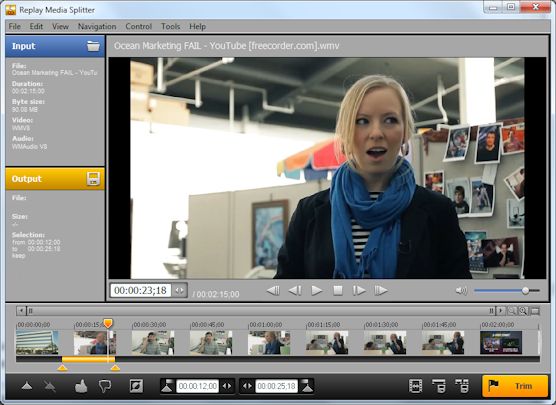
Replay Media Splitter supports these popular video and audio formats:
If your media is not in one of these formats, use a conversion tool like Replay
Converter.
Here's a quick summary of the editing process:
Hint: Position the mouse arrow over any button to read what the button does.
Read on for the details...
Here are the basic steps for editing audio and video files:
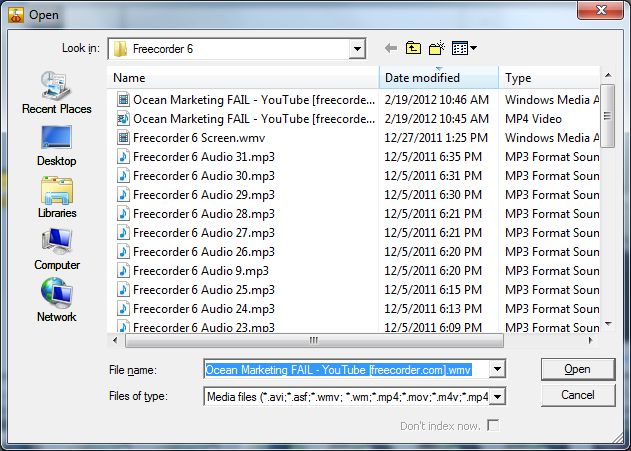
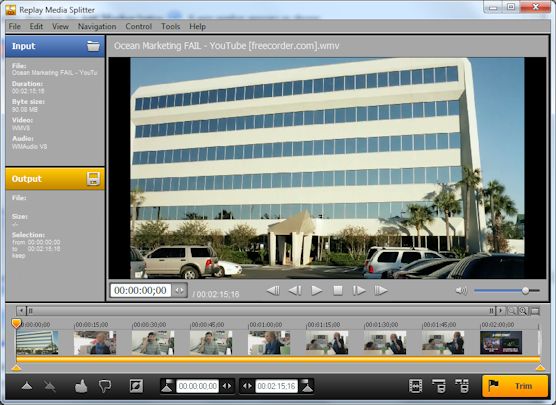

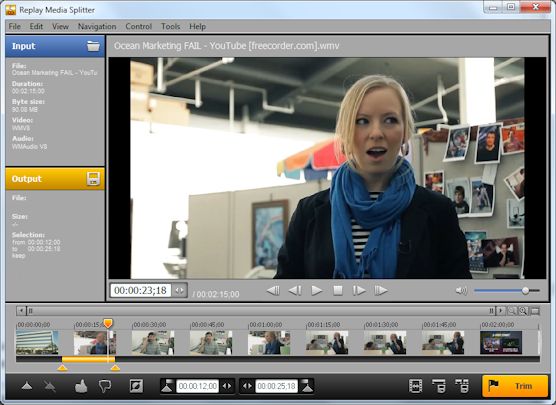
Now that you know how to do basic editing, it's time to learn how to move the selector to important parts of the audio or video file. Replay Media Splitter has a lot of really handy ways to get to the important parts of any media file. Here's everything you need to know about navigating:
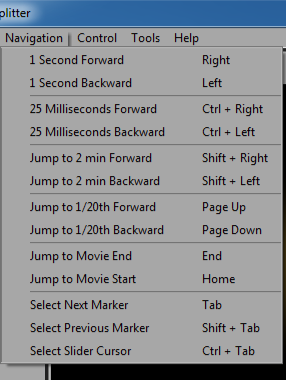
About K-Frames
The left and right arrows move to the previous or next K-Frame. K-Frames are significant points of transition in a video file - usually the start of a new scene or camera shot. Moving between K-Frames is an efficient way to locate important segments quickly.
Here's the technical side of K-Frames. Video files are a series of images. When video files are compressed, rather than compressing each image in the video, some images are calculated as a difference from the previous image. If there are several seconds with little movement, for example, rather than saving each frame of the same image, the video compressor just saves the differences between each frame, which may be small. This leads to efficient compression. However, there are times when two adjacent frames are very different, such as a new camera shot. In that situation, an entirely new starting frame - the K-Frame - is brought into the compression process. Ensuing frames are again calculated as differences from the K-Frame.
Effective with version 1.6.903 Replay Media Splitter can join files together into one file. The media must be of the same file type.
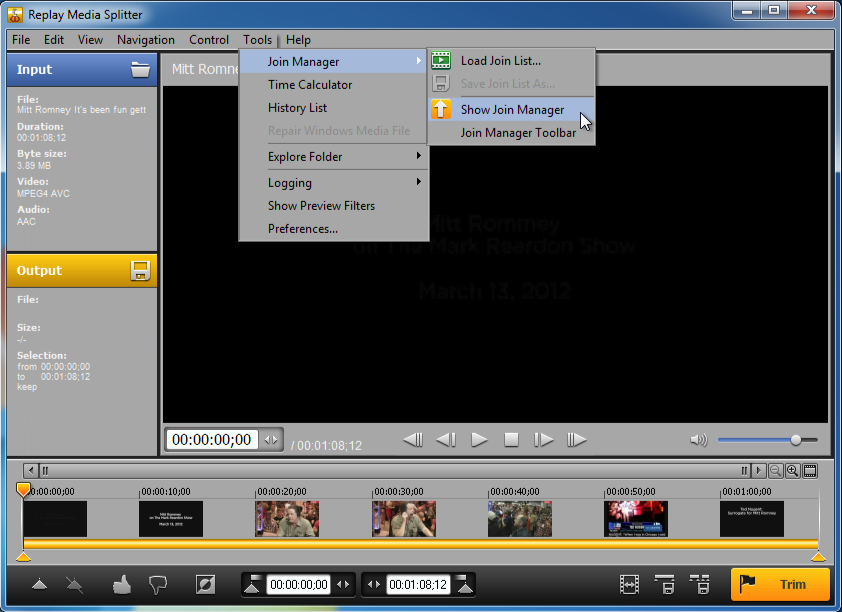
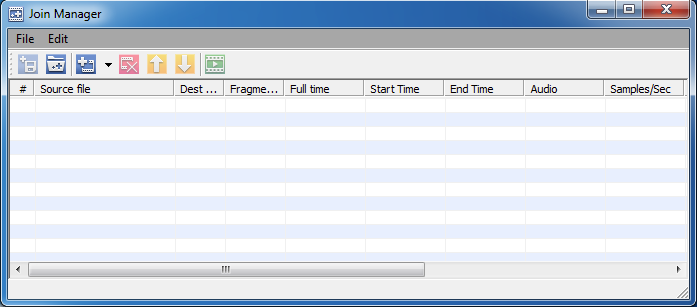
Note: MP3 files will take on the MP3 tags of the last file in the list. If you would like your MP3 tags to be something different, you should edit tags of the joined file manually.
Credits
Replay Media Splitter was developed by Solveig Multimedia © Copyright All rights Reserved