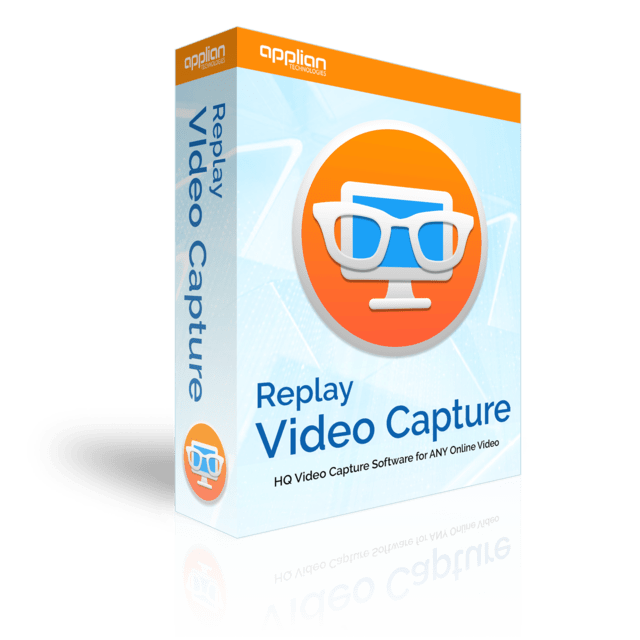
The best way to make production quality video recordings from hard-to-record sources. Use it to record online videos, and anything else playing on your screen.
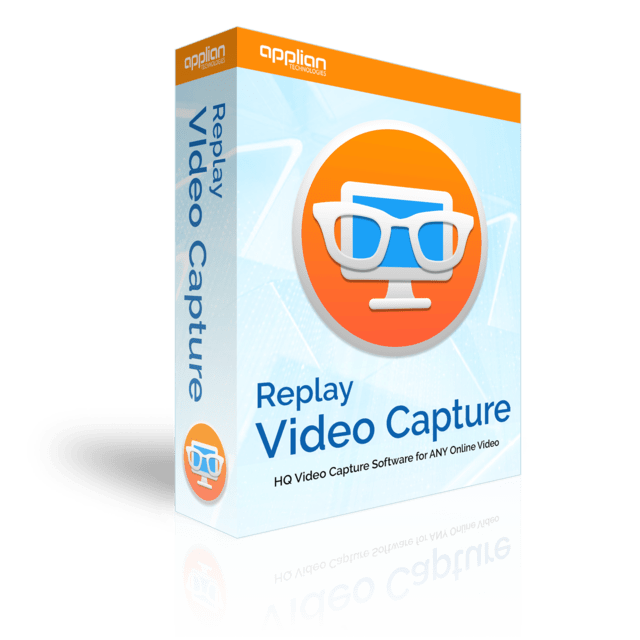
Screen Record ANY Online Video. Capture clean, crisp screen recordings from almost any website. Use the built-in media guide to browse the most popular streaming sites and discover new shows and movies.
Background Mode Can Record Streaming Video from Hidden Windows. Let Replay Video Capture work its magic in the background while you run other programs or browse the internet.
Super High Quality. Record streaming video in high quality codecs for crystal clear definition. Seeing is believing!
Run from USB/Thumb Drives. Automatically save all your video and audio files to USB for fast and convenient sharing between your computer and any other devices.
Replay Video Capture software is the ONLY screen recorder app of its kind that allows you to screen capture videos using Background Mode. Go ahead and hide the video, or cover it with another window. Replay Video Capture will continue capturing without disrupting your recording!
Unlike other screen video capture programs, Replay Video Capture is designed for the highest quality video output. Save all or part of a DVD. Or just make a high-quality movie file from any area of your screen. If you can watch it, you can turn it into a high-quality video. Try it and see the quality for yourself.

Replay Video Capture can expertly record streaming and online video and any other video playing on your PC screen with perfect quality. If you can watch it, you can save it! Record video from ANY website regardless of format. Or, screen capture video from DVDs playing on your PC. Because Replay Video Capture software does not circumvent DRM or any copy protection technology, it's 100% legal worldwide.

Switch to RVC Game recorder for high-quality, distraction-free game recording. Use hotkeys to start and stop the recording and create amazing gaming videos.

Using Replay Video Capture is easy! Just press the Get Video button to automatically detect the video window on your screen, then click Record to start. Once you're recording, just click Stop to end, or Pause to pause and resume. It's that simple!

With the Replay Video Capture screen recorder, you'll get amazing video quality or compact portable files. You can choose between high-quality, high-speed MPEG-2 files, or smaller Windows Media (WMV) files. You can even run Replay Video Capture from a USB/Thumb drive and save videos externally.
Want a screen recorder for Windows 10? You’ve got it! Want a screen recorder for Windows 7? You’ve got that too! Try Replay Video Capture Software FREE today. The free demo is fully functional so that you can try all of the features. You can capture up to two minutes of video in demo mode. Once you order you can record unlimited video.
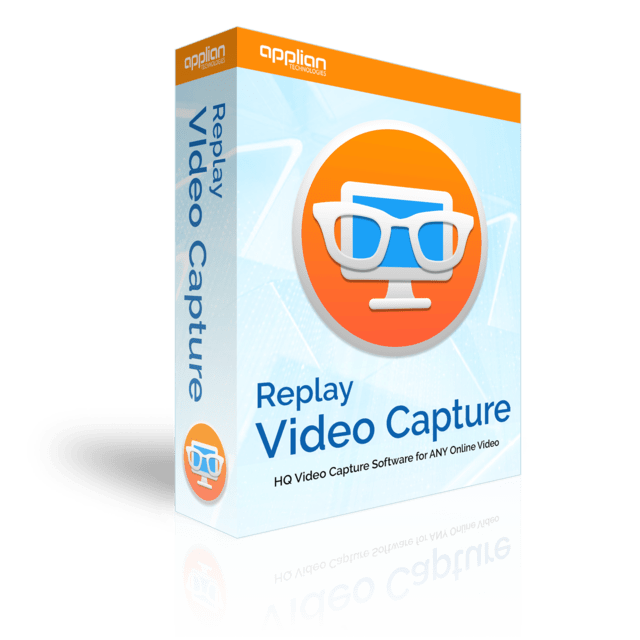
Replay Video Capture comes with a no-questions asked 30-day money back guarantee