Fixing Registration Errors by Enabling TLS Support
Some registration errors (notably ones returning an error code 0x800C0008) have been caused by an Internet Explorer update to disable some security. (Applian's registration engine uses the Internet Explorer built into Windows.) You can fix this by re-enabling TLS in Internet Explorer as follows:
- Open Internet Explorer.
- Select Tools, Internet Options from the top menu. NOTE: Depending on your IE settings, the Tools menu may be a gear icon in the upper right hand corner.
- Go to the Advanced tab.
- Scroll down to the Security section.
- Locate and check Use TLS 1.0. If your browser has additional TLS options, such as TLS 1.1 and TLS 1.2, these should also be selected. The dialog looks like this:
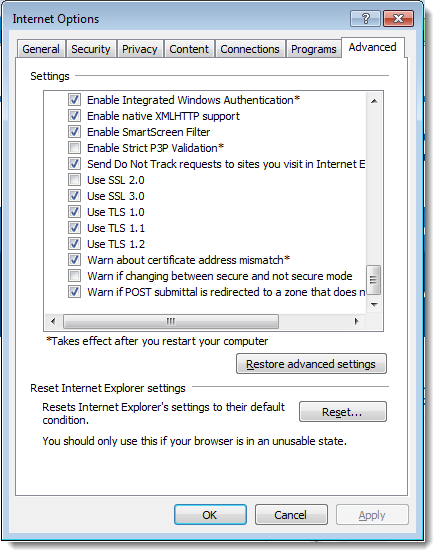
- Press the OK button.
You may need to close and reopen all open browsers in order for these new settings to take effect.
.
