
Netflix is the leading video streaming service today. With a wide range of movies, exclusive series, TV shows and more, Netflix seems perfect. Unfortunately, you can’t watch Netflix without Internet access, its movies and shows change constantly, and the service doesn’t let you download media offline.
How can you solve the problem and record from Netflix? Replay Video Capture is the ultimate Netflix downloader! Our powerful software can easily record from Netflix and save the videos back to your computer. Download the software for Windows or Mac, follow our short tutorial, and you can watch Netflix offline -- anywhere, anytime.
Download Replay Video Catcher: Safe, Secure Netflix Recorder
Replay Video Capture is a powerful streaming video downloader that lets you record anything from Netflix. After using the Netflix downloader to save movies and TV shows, you’ll never have to worry about being offline or without WiFi again!
The Netflix downloader software, Replay Video Capture, makes it fast and easy to record from Netflix. Select PC or Mac below and we'll show you how:
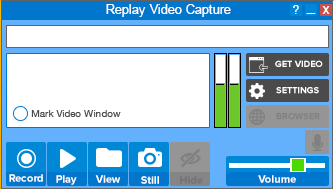
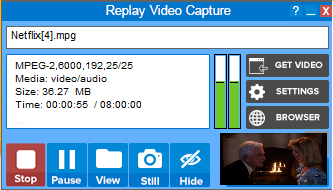
Don't forget to check out BACKGROUND MODE! In background mode, you can run other program windows while Replay Video Capture is recording without obscuring the recording area.
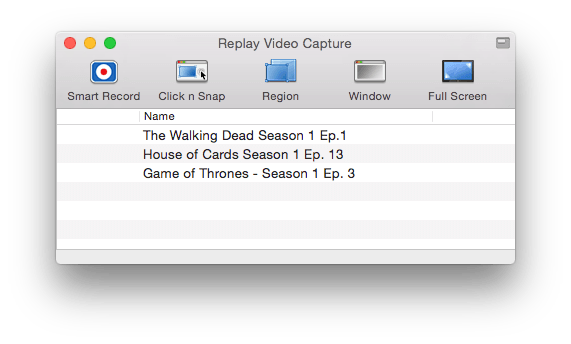
Once your movie, TV show or other streaming video has recorded from Netflix, save it to your own media library to watch anytime, on any preferred device.
Replay Video Capture makes it simple to take your favorite videos from Netflix and enjoy them all anywhere.
Learn how to use the ultimate Netflix recorder and save streaming videos.
Recording movies and shows from Netflix is easy with Replay Video Capture. Watch our short introduction video for more details:
Replay Video Capture is a powerful streaming video recorder that lets you record anything from Netflix. After using the Netflix downloader to save movies and TV shows, you’ll never have to worry about being offline or without WiFi again!

Replay Video Capture
Did you know that we have products that can record audio and video from thousands of sites?
I have been one your customers for a long..long time!....just got my complete Applian Suite and let me tell you!....you guys hit it out of the park! What a great product! Really having a lot of fun with it!! Thanks a million! Great job!"
-Rigoberto C.
Legal Note: Applian Technolgies is not affiliated with Netflix nor the company that owns the trademark rights to Netflix. This page is provided for compaitbility purposes only, and in no case should be considred an endoresement of Applian products by any associated third party.