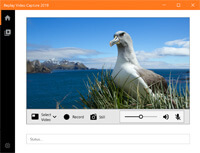Screencasts are a great way of creating and sharing tutorial videos, collaborating at work, and saving your favorite streaming video shows. But how do you screen record in original quality? Easy - with Replay Capture Suite in just a few simple steps!
Download Replay Capture Suite for FREE

Install all the tools - they cover all your media needs
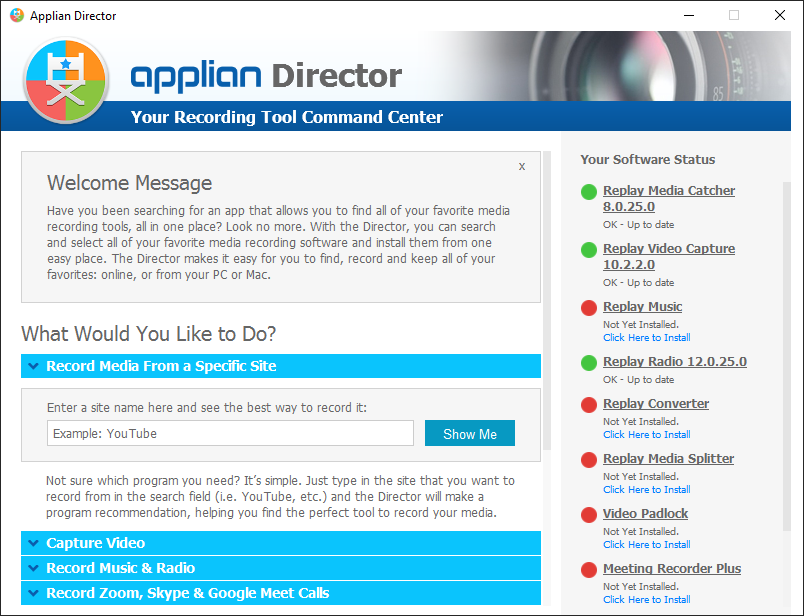
Run Replay Video Capture an capture any part of your screen in high quality