
Not Yet a Customer? You can download free demos of all programs from the Replay Capture Suite from this page, and try anything you like before buying.
Applian Director: Looking to download just the Applian Director? Here ya go: Download Director.
Ready to Buy? Replay Capture Suite for Mac comes with a no-questions asked 30 day money back guarantee.

The Replay Capture Suite includes these programs. Click their names to read more about them:
The Replay Capture Suite installer allows you to choose which programs of the Suite you'd like to install. You can install them all at once or one at a time. It's completely up to you. To ensure a clean install, we recommended that you uninstall any previous versions and re-boot your computer prior to installing the latest versions.
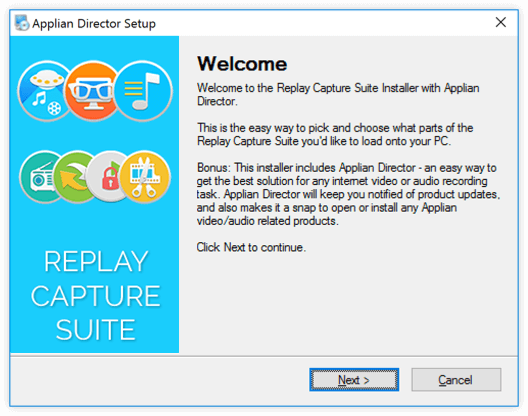
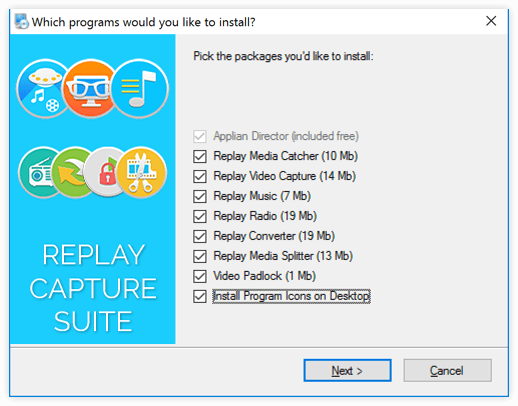
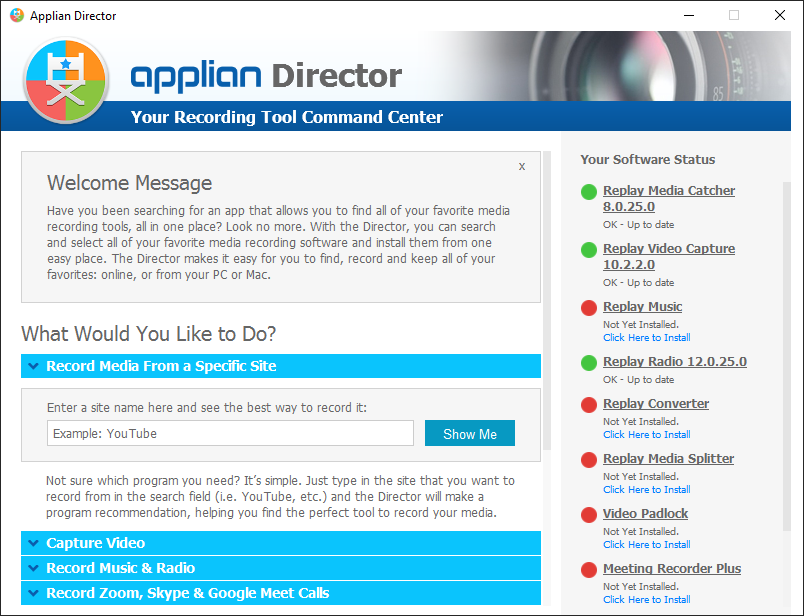

Applian Director will guide you in selecting the best tool for the task that you'd like to perform. To open Applian Director again in the future, just click the Applian Director icon on your desktop.
The Applian Director icon looks like this on your desktop
If you already own one Applian product you can get a great deal on the Replay Capture Suite or other products. Click here to find your deal!.
Lost Your Activation Code? No Problem. Enter your email address below. The activation codes for all products you have purchased from us are emailed to you immediately.
Note: You must enter the same email address you used when ordering the software.
If this form doesn't work for you, please contact Customer Service to request assistance from one of our awesome human beings.
Occasionally you may need to erase activation codes from your PC to reregister a product. Use the Clear Activation Code Utility for this purpose.