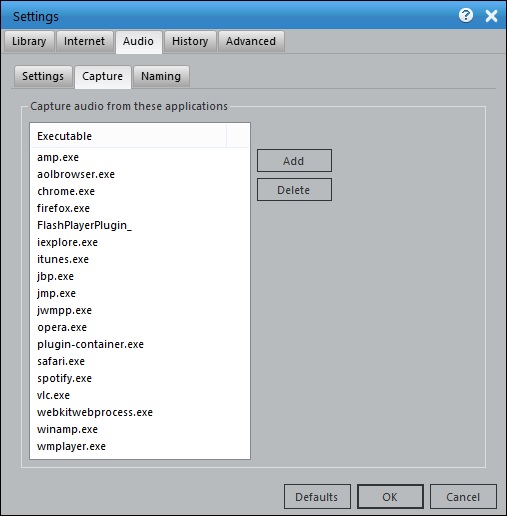Applian Technologies recording products are not intended for use in circumventing copy protection mechanisms or for making illegal copies of copyrighted content. Please respect the rights of the content owners when recording.
© Copyright 2026 - Applian LLC - All Rights Reserved.