We have established that the basic mechanisms in RMC5 are working properly, and that the problem is more specific to YouTube.
YouTube uses an adaptive protocol in which audio and visual streams are separated. Consequently, if you are receiving a bunch of MP3 files instead of a video, you need to adjust your settings.
Please open up the Replay Media Catcher 5 Settings and go to the Internet -> HTTP Adv tab.
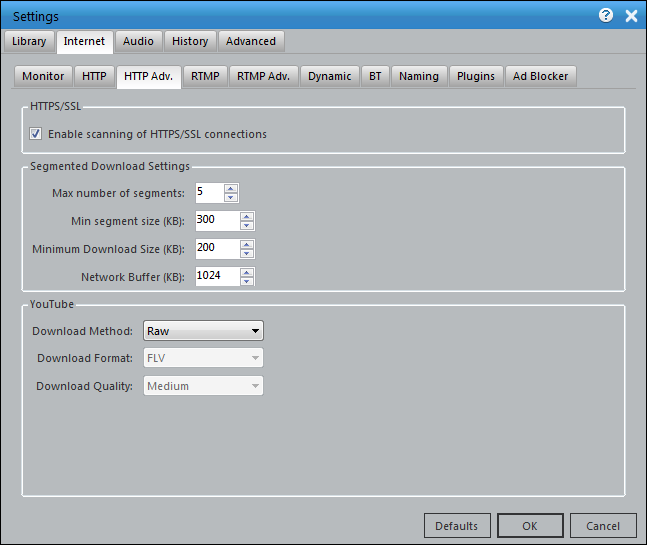
Ensure that Raw mode is set as the YouTube download method. Click OK to close the Settings window.
Press the Green START button in the RMC5 interface to begin monitoring for media. Click the following link to open a YouTube video:
http://www.youtube.com/watch?v=1mtozHxdL6M